
MyUPMC is the new, comprehensive way to connect to your healthcare. With a single login to MyUPMC, you have access to outpatient medical information and doctor communication, UPMC AnywhereCare for round-the-clock online medical visits, UPMC Health Plan, bill paying, and more.
MyUPMC offers patients secure online access to portions of their medical records, such as test results. MyUPMC is a very useful tool and we have found it helpful when communicating with our patients.
- Your Access to MyUPMC
- If You Forget Your Username or Password
- Using MyUPMC to Complete Forms
- MyUPMC Proxy Feature
Your Access to MyUPMC
Please consider signing up for MyUPMC. There are two options:
- Sign up during your next office visit
- Sign up online using the "Sign-up now" tab. E-mail the MyUPMC Support Line or call 1 (866) 884-8579, option 2, if you have difficulties.
What People are Saying
- "My message through UPMC was answered in a very thorough manner in several hours. Thank you so much for the great advice via MyUPMC!”
- "My UPMC messages are most efficiently handled in a safe and confidential manner by the staff."
If You Forget Your Username or Password
Follow the steps below:
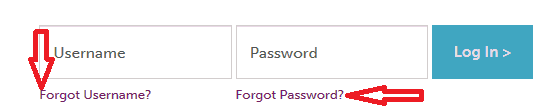
On the MyUPMC sign in page, select either "Forgot Username?" or "Forgot Password?" for what you need. If you cant remember either, select "Forgot Username?"
*Refer to the picture for visual help
For "Forgot Username?"
- Enter your information about your name, date of birth, and the last four digits of your Social Security number to identify yourself for security.
- MyUPMC will identify who you are and if you have an account. If you do not have an account, you will receive an error box.
- Check your email and a message will be sent with your username in it.
For "Forgot Password?"
- Enter your information about your username, date of birth, and the last four digits of your Social Security number to identify yourself for security.
- Answer your personal security question in the appearing box.
- Reset your password in the appearing box.
If more assistance is needed, please call 1 (866) 884-8579, option 2. This is the MyUPMC support line.
Using MyUPMC to Complete Forms
In order to make your visit as efficient as possible, you can use your MyUPMC account to complete your patient questionnaire before you come to our office. Click “Appointments” on the left then select your upcoming appointment. Within this screen under Appointment Details will be the details about your scheduled visit. At the bottom are the hyperlinks for the questionnaires. Once a year, you will need to complete a longer, more extensive questionnaire. For all other visits, the questionnaire will be much shorter.
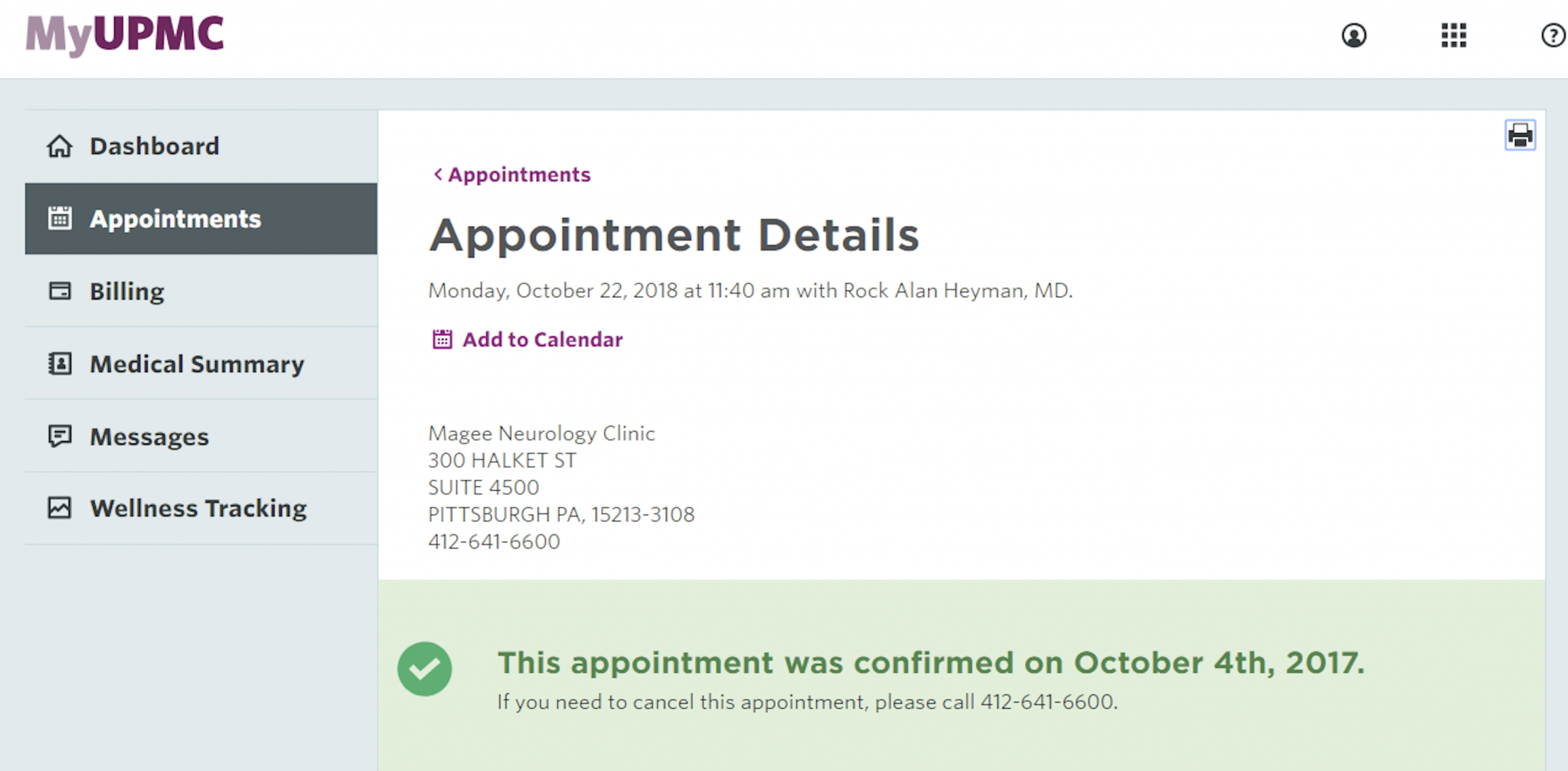
MyUPMC Proxy Feature
Adult Proxy
MyUPMC’s Proxy feature allows adult patients to give family members or other designated individuals access to their MyUPMC account. To receive this access, you can either request an Adult Proxy form from a UPMC doctor’s office or download the request form here. Once completed, mail or fax it to the contact listed on the first page of the form.
Pediatric Proxy
Pediatric Proxy is available for parents/legal guardians from the birth of their child until the child's 18th birthday. Pediatric proxy allows parents/legal guardians to request primary care doctor's appointments, to communicate with their child's doctor, and to view immunizations. It also allows them to conduct UPMC AnywhereCare visits with their child, ages 3 to 18. If you are a current MyUPMC user and would like to request proxy access for a patient under 18 years of age, you may do so online. Simply log in to MyUPMC and select Request Proxy Access from the Access Another Family Member list in the top right corner. If you do not have a MyUPMC account, you can request a Pediatric Proxy Request form from your doctor's office or you can print the form here and mail it to the address indicated on the first page of the form. If you would like to create a MyUPMC account to request proxy access, you can request an activation code from your UPMC doctor's office or you can sign up online at MyUPMC.com.
